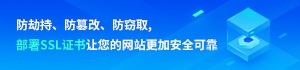linux重启apache代码指令
查看apache2的命令 httpd -V
其中HTTPD_ROOT和SERVER_CONFIG_FILE 就可以确定httpd.conf的路径了
假设当前Linux用户的apahce安装目录为/usr/local/apache2,那么在命令行终端中使用以下命令启动,停止和重启apache。
1. 启动apahce的命令:
1/usr/local/apache2/bin/apachectl start apache
2. 停止apache的命令:
1/usr/local/apache2/bin/apachectl stop
3. 重启apache的命令:
1/usr/local/apache2/bin/apachectl restart
要在重启 Apache 服务器时不中断当前的连接,则应运行:
1/usr/local/sbin/apachectl graceful
如果当前用户的apache已经安装为linux的服务的话,可以使用以下命令进行以上操作。
1. 启动apache
1service httpd start
2. 停止服务apache
1service httpd stop
3. 重新启动apache
1service httpd restartLinux系统为Ubuntu
一、Start Apache 2 Server /启动apache服务
1# /etc/init.d/apache2 start
or
1$ sudo /etc/init.d/apache2 start
二、 Restart Apache 2 Server /重启apache服务
1# /etc/init.d/apache2 restart
or
1$ sudo /etc/init.d/apache2 restart
三、Stop Apache 2 Server /停止apache服务
1# /etc/init.d/apache2 stop
or
1$ sudo /etc/init.d/apache2 stop
关注公众号:拾黑(shiheibook)了解更多
友情链接:
下软件就上简单下载站:https://www.jdsec.com/
四季很好,只要有你,文娱排行榜:https://www.yaopaiming.com/
让资讯触达的更精准有趣:https://www.0xu.cn/







 程序师
程序师
 关注网络尖刀微信公众号
关注网络尖刀微信公众号